Aimed at providing a greater number of Australians with control over their money, NAB Now Pay Later allows customers to access up to $1,000 through a digital NAB Now Pay Later card.
The NAB Now Pay Later digital card is available through the NAB app, with customers able to add the digital card to existing Apple or Google Pay wallets through their smartphones.

Source: NAB
Customers will undergo a credit check when applying for a NAB Now Pay Later card to ensure customers are able to meet repayments.
NAB Executive for Everyday Banking Paul Riley said NAB Now Pay Later’s launch was an exciting move for the bank.
“We’ve seen great interest so far with 52,000 customers pre-registering their interest for NAB Now Pay Later,” Mr Riley said.
“With NAB Now Pay Later integrated into the NAB app, it will be visible alongside the customer’s other accounts."
NAB’s launch of NAB Now Pay Later is the latest BNPL product to enter the market, and follows other banks such as CBA, Citi, Suncorp and ANZ.
In August Afterpay and Westpac cut ties on their 'Money by Afterpay' collaboration.
This comes as Aussies are showing an appetite for credit to combat cost of living and inflation pressures, with credit and charge card use up 30% compared to September 2021 according to the most recent Reserve Bank data.
Peter Gray, co-founder and global chief operating officer of BNPL provider Zip, expects to see customers continue to turn to credit and credit cards in times of high inflation and increased cost of living.
“Those who utilise this form of credit and continue to extend their debt by only paying the minimum repayments, will continue to incur enormous interest bills, increasing the amount they owe, and the time required to pay it back,” Mr Gray told Savings.com.au.
Read more: Is there still room for BNPL with rising rates and regulation looming?
NAB details NAB Now Pay Later is a fee-free BNPL product, with no late fees, no account fees, no interest and no minimum purchase amount.
This comes as the Federal Court earlier this week found NAB to be engaging in unconscionable conduct by charging fees for some periodic payments even though customers were entitled to an exemption.
The court found NAB overcharged 4,874 personal banking and 913 business banking customers between February 2015 and February 2019 to the tune of $365,454 in periodic payment fees.
How does purchasing with NAB Now Pay Later work?
Purchases using NAB Now Pay Later can be made anywhere online or instore where Visa cards are accepted.
To make NAB Now Pay Later repayments you'll need a NAB transaction account, which can be opened either in the NAB app or online.
To make a purchase online using NAB Now Pay Later:
- Log into the NAB app.
- Select NAB Now Pay Later Account.
- Confirm you have enough available spend balance to make a purchase.
- Tap the online button to open the digital wallet.
- Copy NAB Now Pay Later details to pay at the checkout.
- Payment plan will then be visible in the NAB app.
If making a purchase instore, instead of tapping the online button to open the digital wallet, customers can instead tap the ‘add card to wallet to pay instore’ button.
How do repayments work?
Repayments are deducted from the linked account selected on sign up and scheduled over six weeks.
The first repayment is charged to your linked NAB account once your transaction appears in the NAB Now Pay Later account.
The three remaining repayments are due each fortnight.
NAB will send a notification the day before each repayment is due, to ensure customers have adequate funds in their linked accounts.
If a repayment cannot be completed because of insufficient funds in the linked account, the repayment will become overdue.
As a result, the associated NAB Now Pay Later account will be blocked to prevent you from making further purchases.
NAB notes to unblock NAB Now Pay Later accounts requires the customer to catch up on any past repayments manually in the NAB app – which can be made at any time.
Image by cottonbro studio via Pexels
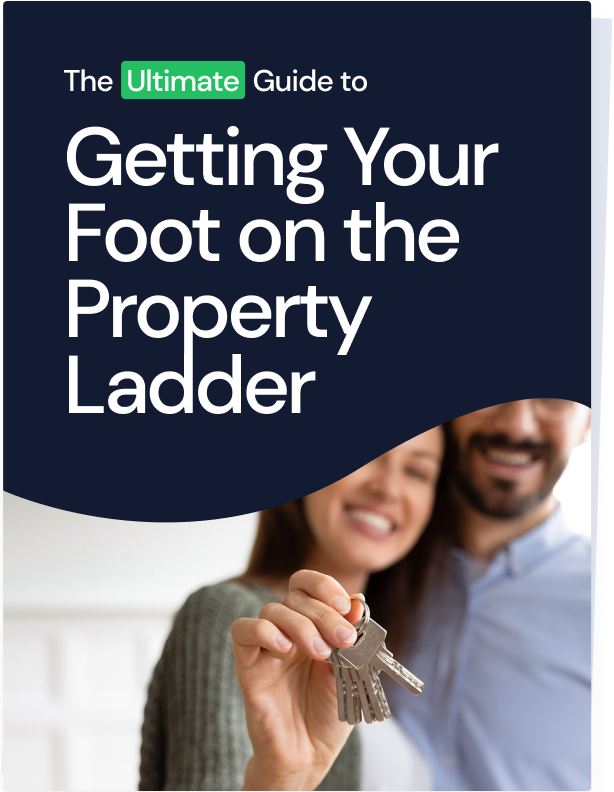
Ready, Set, Buy!
Learn everything you need to know about buying property – from choosing the right property and home loan, to the purchasing process, tips to save money and more!
With bonus Q&A sheet and Crossword!




 Harry O'Sullivan
Harry O'Sullivan
 Brooke Cooper
Brooke Cooper

 Harrison Astbury
Harrison Astbury
 Emma Duffy
Emma Duffy

